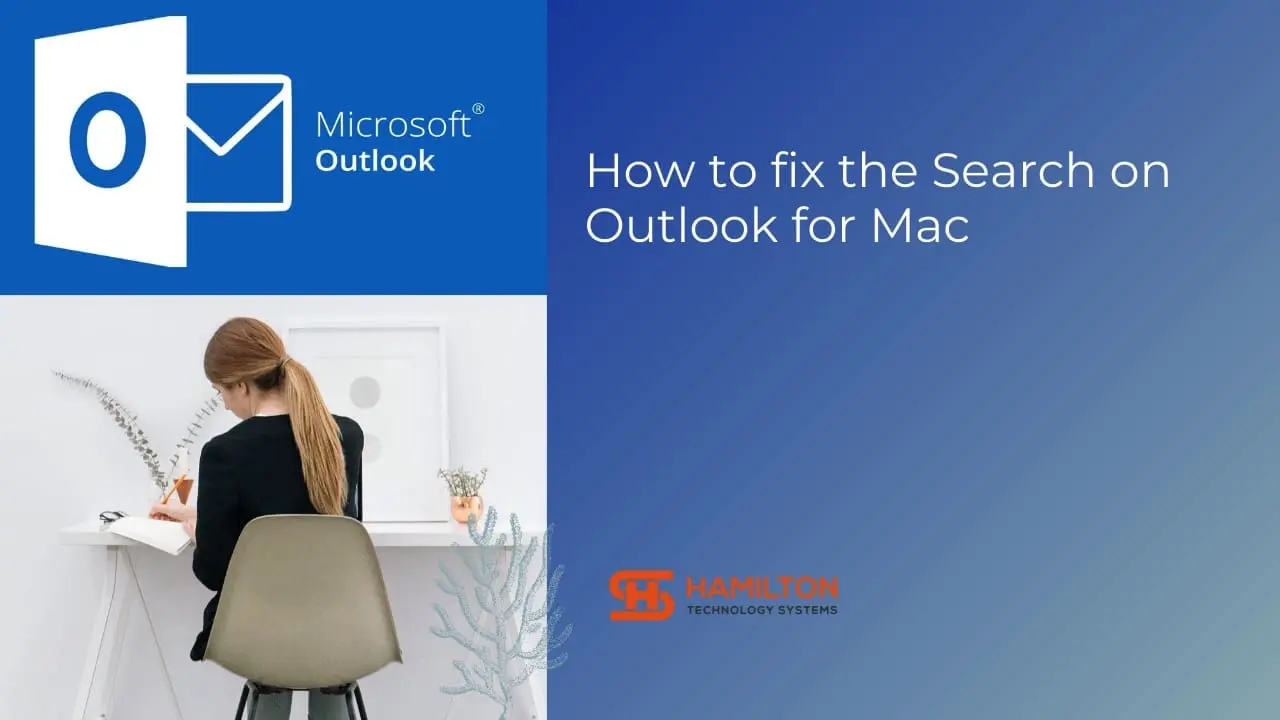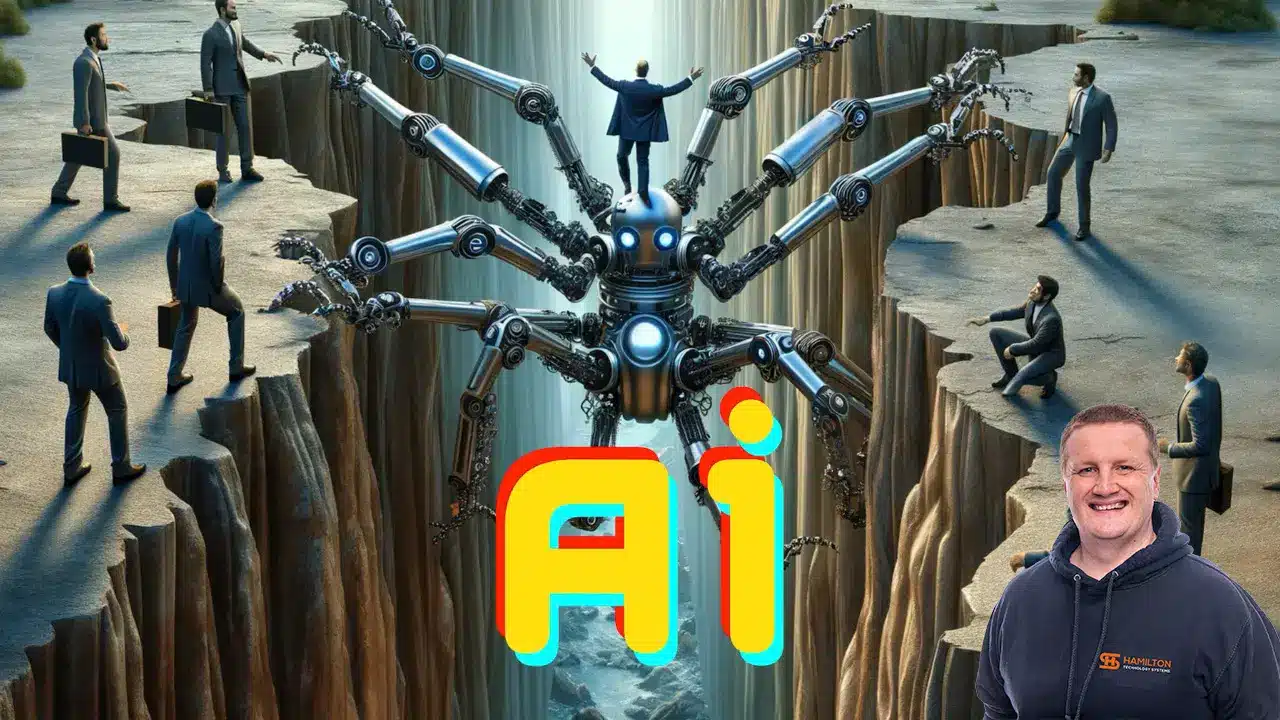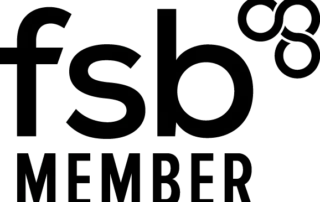New – How to fix search in Outlook for Mac
Has Outlook for Mac Search stopped working? Check out our video on how to fix it.
Watch our new video to find out more

Unable to watch a video right now?
How to fix search in Outlook for Mac
In order to fix the Search function on the Mac, please follow the below:
How to fix search in Outlook for Mac
In order to fix the Search function on the Mac, please follow the below:
Go to the Apple sign in the top left of the screen and select System Preferences

Select Spotlight:

Select Privacy from the menu

Select the + Symbol

Using your keyboard select Command + Shift + G and type ~/Library/Group Containers/

Select the Office version folder, it will start with UBF8 and ends with .office (as pictured below)

Go into the folder but be careful to lightly click and not to select the main folder.
Once in the folder select the profile folder:

Now remove the folder to reset the spotlight search, to do this highlight the folder and select the minus sign.

If this doesn’t remove it you may need to remove the profile
Only remove the profile if using Microsoft 365 or GSuite, if not I recommend calling us on 01423 438953 or completing our support form below for help.
To remove the profile do the following:
Go to the Applications Folder, find Microsoft Outlook and right-click and select Show Package Contents:

Drill down by going to Contents > SharedSupport and selecting Outlook Profile Manager

What now?
The video doesn’t mention it but the next steps are to re-add your account and test out the search functionality.
However, if this is still an issue you could try updating the Outlook version, there will be more videos on our YouTube channel going into this.
If you would like some assistance in this issue either fill out the form below or call us on 01423 438953
Testimonials
Proactive, Responsive, Hamilton Systems
Grab a drink and let’s have a quick chat about your business, and see how we can help you.
Book your 15 minute call below.

Carl Hamilton
Do you have questions or want to talk?
Move your business forward with HTS.
Same Day Callback Monday – Friday.
“Our email wasn’t performing very well so we asked Hamilton Systems to take a look & Carl proposed to migrate us to MS Exchange.
Carl was very helpful throughout & the migration went very well.
He was on hand to sort out any teething issues, taking calls early morning & into the night, to ensure we were up & running smoothly.
Would recommend for knowledge, attention to detail & great customer service.”
Ian Porter
Fotofabric Limited