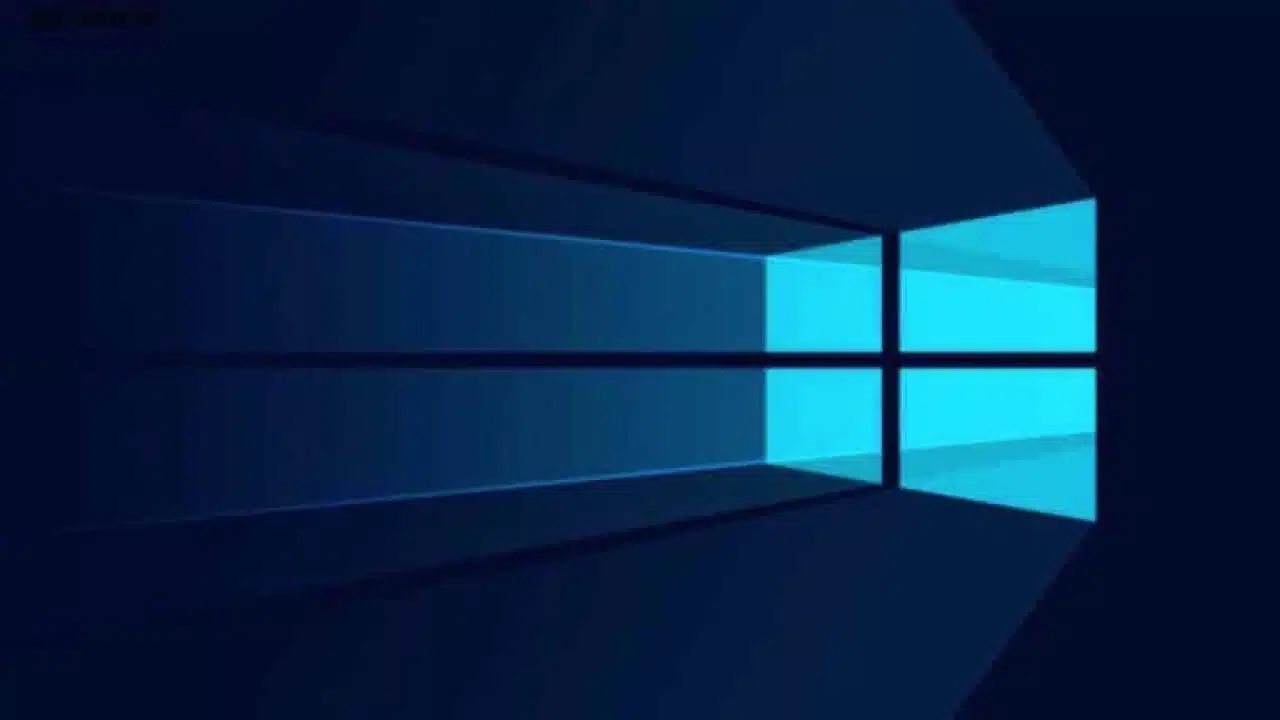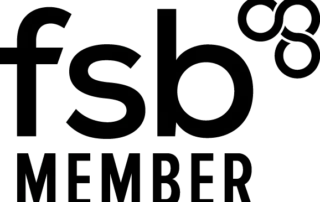How to open HEIC format on Windows 10
Apple released a new format for photos in IOS although not initially compatible.
We show you how to open HEIC format on Windows 10
Apple is quickly making HEIC the default format of choice on IOS and Mac so we show you How To Open HEIC Format On Windows 10 as well.
The steps given below are not currently free but as free options become available we will expand our article to include resources to FREE content.
We never want you to pay if something available free is better.
Why Use HEIC?
Apple decided on using the format due to compression, the idea was to simply utilise the space without a loss of quality. When you reached that then storage becomes less of an issue.
How To Open HEIC Format On Windows 10
Microsoft makes it fairly easy when you simply select open you are greeted with the option to download additional codecs from the Microsoft Store.

Our next steps are as follows – Select Download Codecs from Microsoft Store
You will then be prompted to install the HEVC Video Extensions plugin, the plugin is not free but it is a very reasonable price of £0.79

Are we all done?
There should now be no question on how to open HEIC format on Windows 10.
However, note you could perform a search for HEIC and be provided with alternative sources.
It is also worth noting that you can convert them on the iPhone and the web for sending.
We are planning to release articles showing you just how easy it is to use IOS to move images and videos across both Mac and PC.
And Without having to buy codecs from the Microsoft store. We all love options, right?
Need help or want to know more?
Anything you’ve read today caught your interest? Whether you are looking for Cyber Security help or are unhappy with your current IT, just call or email us and you won’t regret it.
Tel: 01423 438953 or email hello@hamiltonsystems.co.uk
Proactive, Responsive, Hamilton Systems
Grab a drink and let’s have a quick chat about your business, and see how we can help you.
Book your 15 minute call below.

Carl Hamilton
Do you have questions or want to talk?
Move your business forward with HTS.
Same Day Callback Monday – Friday.
“Our email wasn’t performing very well so we asked Hamilton Systems to take a look & Carl proposed to migrate us to MS Exchange.
Carl was very helpful throughout & the migration went very well.
He was on hand to sort out any teething issues, taking calls early morning & into the night, to ensure we were up & running smoothly.
Would recommend for knowledge, attention to detail & great customer service.”
Ian Porter
Fotofabric Limited