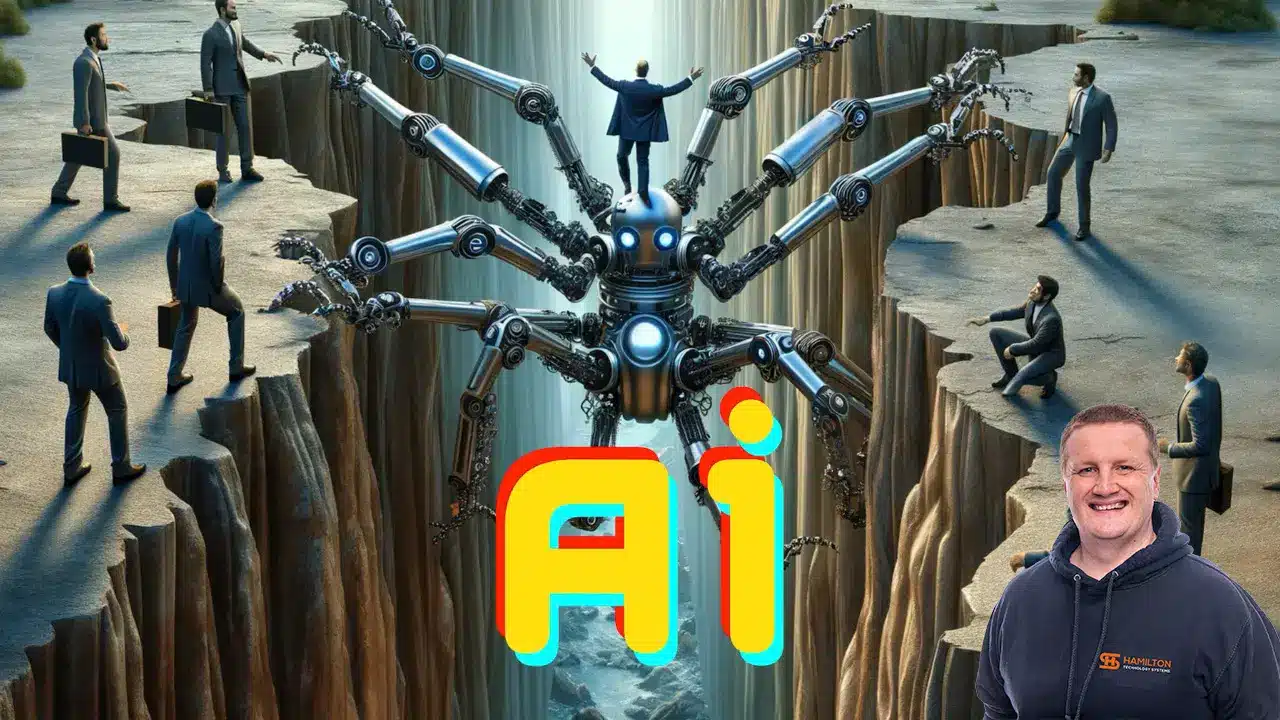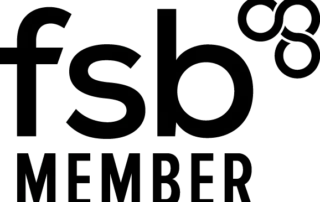Apple has apologised and begun replacing batteries as well as allowing you to disable throttling
This isn’t necessarily new information, but as customers have been asking us about iPhone performance we felt our blog needed to show you what happened.
Apple has now made amends as they finally allow you to stop the throttling.
How to stop the iPhone throttling and why do we need to?
Many Apple users were displaying anger for what essentially Apple doing what was necessary to prolong the life of your iPhone.
We do think Apple should have provided an optional switch in the first place to avoid this mess.
The issues came to light after a Reddit post talking about the performance increase after replacing your battery.
What Did Apple Do?
With IOS 10.2.1 Apple made a change following user reports of iPhones shutting down on the Phone 6, iPhone 6 Plus, iPhone 6s, iPhone 6s Plus, and iPhone SE.
The change was to introduce throttling when the battery dropped below optimal capacity.
Apple did this to prevent shutdowns because as Apple made in their statement random shutdowns would be unacceptable for any Manufacturer.
Apple released an official statement on their website about the iPhone batteries and their performance.
Why Is Apple Slowing Down iPhones?
There is often confusion between “Battery Life” and “Battery Lifespan” Battery life is simply the length of time before the iPhone needs to be recharged.
Battery Lifespan is about the health of the battery, once degraded the performance can no longer be guaranteed.
Should the iPhone be left at full speed once the battery has degraded it will likely result in poor battery life,
a worst-case scenario would be the iPhone powering down randomly, this would take away the experience from the user and cause more anger or brand damage.
Apple made the decision to throttle the device to allow maximum battery life at the cost of device performance.
Unfortunately, this angered people who felt Apple’s decision took away choice.
Many felt that Apple was prematurely aging iPhones and giving the user an impression that they needed to replace their iPhones with a newer model.
Often a replacement battery would spring performance back up to speed instead.
Keep on reading to find out how to stop the iPhone throttling.
What Were The Affected Areas Of The iPhone?
Sourced from Apple they highlighted the affected areas which in cases that require more extreme forms of this performance management.
The user may notice effects such as:
Longer app launch times
Lower frame rates while scrolling
Backlight dimming (which can be overridden in Control Center)
Lower speaker volume by up to -3dB
Gradual frame rate reductions in some apps
During the most extreme cases, the camera flash will be disabled as visible in the camera UI
Apps refreshing in the background may require reloading upon launch
Many key areas are not impacted by this performance management feature.
Some of these include:
Cellular call quality and networking throughput performance
Captured photo and video quality
GPS performance
Location accuracy
Sensors like gyroscope, accelerometer, barometer
Apple Pay
Don’t Be Angry With Apple
You shouldn’t really be angry, often when it comes to our devices they get quite emotional but when you think about it Apple was trying to keep your device running.
Apple didn’t want you experiencing unnecessary sudden shutdowns. Originally when IOS 10.2.1 released the overall feeling was positive, only when the later discovery of the iPhone performance degrading became apparent did it become a problem.
Apple now has given the user an option to turn off the feature but disabling this option will potentially provide a degraded experience.
Can I See What Performance My Battery Is?
Apple has added a feature to IOS 11.3 that shows battery health and advice when your battery should be replaced.
A new Peak Performance indicator shows what performance the device is currently set to.
You can access the feature by going to Settings > Battery > Battery Health (unless your battery is degraded you won’t see the performance tweak option)

The 5 Settings Of Peak Performance
1 Performance Is Normal
When the battery condition can support normal peak performance and does not have the performance management features applied, you’ll see this message:
Your battery is currently supporting normal peak performance.
2 Performance management applied
When the performance management features have been applied.
You’ll see this message:
This iPhone has experienced an unexpected shutdown because the battery was unable to deliver the necessary peak power.
Performance management has been applied to help prevent this from happening again. Note that if you disable performance management, you can’t turn it back on.
It will be turned on again automatically if an unexpected shutdown occurs. The option to disable will also be available.
3 Battery health unknown
If iOS is unable to determine the device’s battery health.
You’ll see this message:
This iPhone is unable to determine battery health. An Apple Authorised Service Provider can service the battery. More about service options This may be due to having an improperly installed battery or an unknown battery part.
4 Performance management turned off
If you disable the applied performance management feature.
You’ll see this message:
This iPhone has experienced an unexpected shutdown because the battery was unable to deliver the necessary peak power. You have manually disabled performance management protections.
If the device experiences another unexpected shutdown, the performance management features will be re-applied. The option to disable will also be available.
5 Battery health degraded
If battery health has degraded significantly,
the below message will also appear:
Your battery’s health is significantly degraded. An Apple Authorised Service Provider can replace the battery to restore full performance and capacity. More about service options.
This message does not indicate a safety issue. Your battery can still be used.
However, you may be experiencing more noticeable battery and performance issues. A new replacement battery will improve your experience.
Proactive, Responsive, Hamilton Systems
Grab a drink and let’s have a quick chat about your business, and see how we can help you.
Book your 15 minute call below.

Carl Hamilton
Do you have questions or want to talk?
Move your business forward with HTS.
Same Day Callback Monday – Friday.
“Our email wasn’t performing very well so we asked Hamilton Systems to take a look & Carl proposed to migrate us to MS Exchange.
Carl was very helpful throughout & the migration went very well.
He was on hand to sort out any teething issues, taking calls early morning & into the night, to ensure we were up & running smoothly.
Would recommend for knowledge, attention to detail & great customer service.”
Ian Porter
Fotofabric Limited