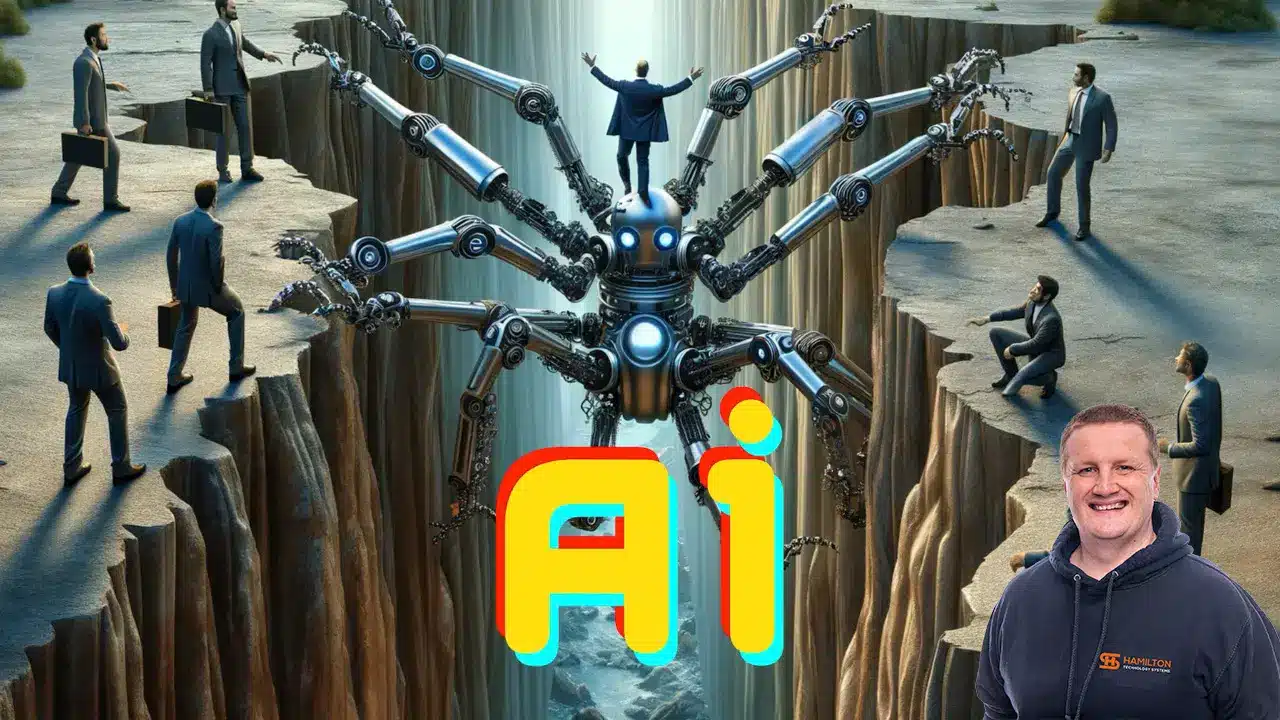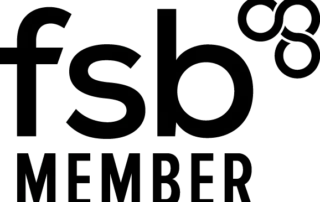How to minimise connectivity issues for mobile workers
The most important device for a member of your team in the field can become their mobile phone. We go through some steps on how to minimise connectivity issues for mobile workers.
All workers use mobiles on a day-to-day basis to stay in touch through work and for leisure.
Retaining good connectivity for mobile workers can make the difference between landing a deal or missing out on a game-changing proposal.
We feel an article on minimising connectivity issues really needed to be covered. We need to make sure we manage company devices and even your own personal devices, we share our tips on what you should do. You can also see our article on the theory of the work desktop dying out.
Controlling Devices
Businesses should definitely look into using is Mobile Device Management (MDM).
This will allow you to stop your employees from using personal apps and locking access to untrusted networks.
There are other benefits to this as well, should an employee lose the device you can remotely wipe the device removing the possibility of competitors or other individuals gaining access to critical data.
Although it may not minimise connectivity issues, it will strengthen the security of the devices used for business purposes.
Consistent Security
IT departments need to create a strategic plan for the security of their business, simplify the rollout, and don’t overcomplicate for your users.
The steps you take need to offer the best security and as above restrict access to applications that you have no need to install.
Identify the cause of connection issues
Workers in the field are generally not the most technical, you don’t have to be a technical expert to operate a mobile phone but getting the basics right is very important. Some things to consider:
Are mobile networks having issues? All networks have a status page, if you can access the Internet you can their sites to see if there are issues.
If access to the Internet is not possible then accessing their telephone number from another line may be the answer.
Call the Office? It can be the most simple thing to think of, ask to borrow a phone or use a landline and call the office it may be that there is a technical issue that IT is aware of.
Remote diagnostics to check to see if the issue is related to your mobile network or if it is the phone causing the difficulty.
Performance Analysis
Workers in the field rely on their devices, with Calendars, managing their schedules and application usage having a capable device is very important.
GPS usage over recent years has increased exponentially and with Map, applications hooking into GPS data. Businesses need access to network and app usage reports, inventory analysis, tracking maps.
Proactive, Responsive, Hamilton Systems
Grab a drink and let’s have a quick chat about your business, and see how we can help you.
Book your 15 minute call below.

Carl Hamilton
Do you have questions or want to talk?
Move your business forward with HTS.
Same Day Callback Monday – Friday.
“Our email wasn’t performing very well so we asked Hamilton Systems to take a look & Carl proposed to migrate us to MS Exchange.
Carl was very helpful throughout & the migration went very well.
He was on hand to sort out any teething issues, taking calls early morning & into the night, to ensure we were up & running smoothly.
Would recommend for knowledge, attention to detail & great customer service.”
Ian Porter
Fotofabric Limited