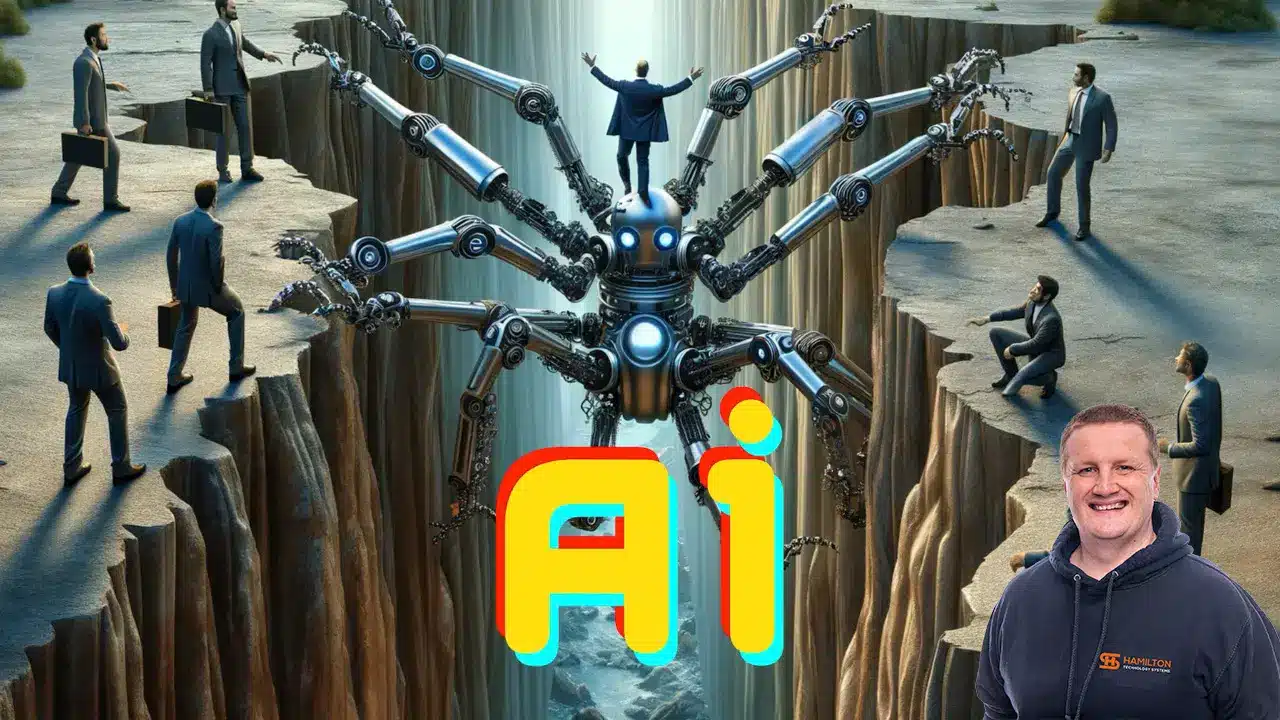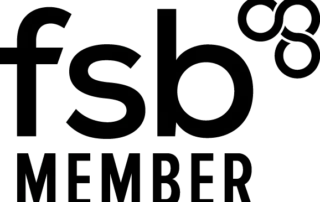Travelling soon for the holidays? This also means your tech needs to be prepared and ready to go, here is our Top 6 Tech Travel Tips.
If you are going away for the holidays or to visit family you may be like me and need to have your Smartphone, laptop and other devices such as an e-book reader or a tablet computer. They can add a ton of value to any vacation and if you are a keen fitness fanatic even a Smartwatch such as the Apple Watch 4 can come in handy.
Here are a few we had in mind:
Updates & Third-party Updates
Set aside some time before you go running any Windows Updates, then chances are when you are on your travels you will have no control over your internet speeds. Performing updates while at home will mitigate the chance you will be caught out later by your computer.
Remember too if you are away from home you may have a metered connection so if any big downloads were done during this time it may take all your bandwidth and then you would need to pay for extra data if where you were staying allowed for this.
We recommend also running a manual virus check, you never know what may be found and it is best to perform the action while still at home.
Backup Cloud and local
Whenever you are on your travels and taking tech with you means there is always an element of risk. Performing regular backups to an external device can be extremely handy to quickly restore files. I recommend both local and Cloud because you may not always be at home and need access to a file quickly.
The main benefit of backing up to the Cloud is the ease of accessibility. You are on your travels and leave your laptop on a table in a cafe or restaurant and suddenly it is stolen and you have no idea where it went then having a Cloud backup means you can access your files from anywhere and can quickly get back up and running.
Download what you need before you go
The last thing you want is to return from your holidays to be treated to a nasty-looking bill from your travels. Unfortunately, while traveling companies have yet to appreciate that the Internet is everywhere and the costs are still crazy. Before your travels download any apps, films, or documents you will need while on your travels.
Dongle anyone?
Pack the cables you need! I can’t stress this enough, if you need your phone charger back, never assume there will be one available. If you will need access to a USB device while away and you use USB-C then pack a dongle as without it there is no way for you to connect additional devices unless you are fortunate to have a device with both ports available.
Mark your devices
Where possible write your contact number on the tech items you took with you if for any reason you didn’t have the device with you anymore by noting down your number on the device at least there is a chance someone will call to return the device.
Make room for pictures
Let’s face it we all love to take pictures, some take selfies others take pictures of scenery and the things they see. If you use a digital camera make sure there is a memory card which sufficient space for your trip. If you will be using your phone then make sure there is enough space.
I also recommend signing up for an app to auto-backup your photos. Applications such as Google Photos and Amazon Photos allow you to backup unlimited pictures.
Google Photos backs up unlimited but they are not full-size images unless you own a Pixel phone, if you do then Google offers you unlimited full-size images.
Amazon Photos provides unlimited backup of full-quality images for Prime members.
Proactive, Responsive, Hamilton Systems
Grab a drink and let’s have a quick chat about your business, and see how we can help you.
Book your 15 minute call below.

Carl Hamilton
Do you have questions or want to talk?
Move your business forward with HTS.
Same Day Callback Monday – Friday.
“Our email wasn’t performing very well so we asked Hamilton Systems to take a look & Carl proposed to migrate us to MS Exchange.
Carl was very helpful throughout & the migration went very well.
He was on hand to sort out any teething issues, taking calls early morning & into the night, to ensure we were up & running smoothly.
Would recommend for knowledge, attention to detail & great customer service.”
Ian Porter
Fotofabric Limited