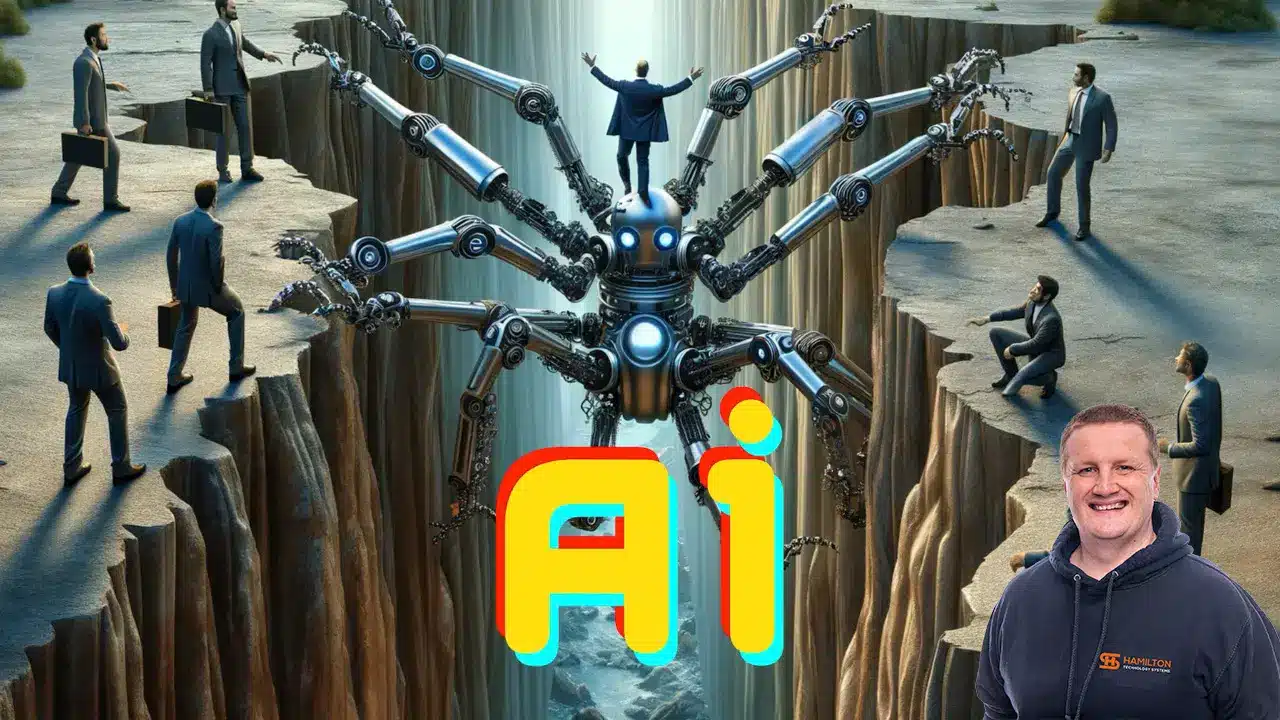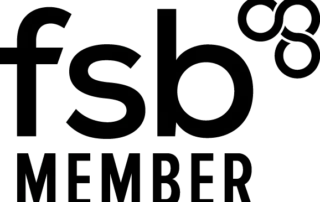What is MacKeeper?
We have clients who often ask what is MacKeeper. Usually when they experience issues with their Mac.
Let us educate you and provide the information you should know. We have had clients bring us Apple computers or called us to ask us what is MacKeeper.
We usually get the question asking if they should use it or they call saying “my computer is saying I have a virus”. Upon inspection, it often turns out they already have it installed which often is the cause of the issues.
If you do want protection for your Mac, we recommend Hamilton Systems a product built with the customer in mind.
So what is MacKeeper?
It is software that states it is designed to protect you from Malware and Viruses and is meant to offer tools such as maintenance, AdBlocker and cleanup utilities.
Everything sounds great right? That is where the good ends. We recommend you stay away from software like this as it was developed by Zeobit and then sold on.
They use tactics such as ads to scare users into thinking that their machine is infected and tell them to install them to solve the issues.
MacKeeper is also known to slow down your machine and does not provide a great experience.
In our research, we found that they had paid for positive reviews making it sound wonderful but in our experience,
our advice is to remove it if you currently have it installed.
Source: Malwarebytes
How do I remove MacKeeper?
In order to remove it, first, you want to remove the menu icon. So open the application and then remove the icon from the menu bar.
Follow the steps below to do this:
Launch the MacKeeper app from the Applications folder. Click on the MacKeeper menu from the top bar and then select Preferences. Click on the General tab. Uncheck the box for the Show MacKeeper icon in the menu bar. Now close MacKeeper from the System Menu bar.
In order to uninstall:
Go to the Applications folder on your Mac. Right-click and select Move to Trash or drag the MacKeeper app to the Trash.
You may be prompted for your administrator password. Enter your password and click OK, and the app will move to the Trash.
Another pop-up will appear that asks if you are sure you want to uninstall MacKeeper. Enter your password and click OK.
Update: 18th July 2019
We were shocked to see that we have now been contacted by Kromtech Alliance asking us to remove the article.
Their reason for removing the article is they feel that the information we wrote about relates to their past behaviour,
an article from PR News Wire has highlighted how MacKeepers parent company is changing.
This may be true, but as it stands our article will remain up as we have not been shown any reason to suddenly recommend MacKeeper.
As we are frequently asked about it we feel clients should be aware of the past history as well as the possible future.
Should Kromtech turn into a security-first company we will be happy to address it, for now, our article will remain.
Want more articles? See our Tech blog.
Testimonials
Proactive, Responsive, Hamilton Systems
Grab a drink and let’s have a quick chat about your business, and see how we can help you.
Book your 15 minute call below.

Carl Hamilton
Do you have questions or want to talk?
Move your business forward with HTS.
Same Day Callback Monday – Friday.
“Our email wasn’t performing very well so we asked Hamilton Systems to take a look & Carl proposed to migrate us to MS Exchange.
Carl was very helpful throughout & the migration went very well.
He was on hand to sort out any teething issues, taking calls early morning & into the night, to ensure we were up & running smoothly.
Would recommend for knowledge, attention to detail & great customer service.”
Ian Porter
Fotofabric Limited