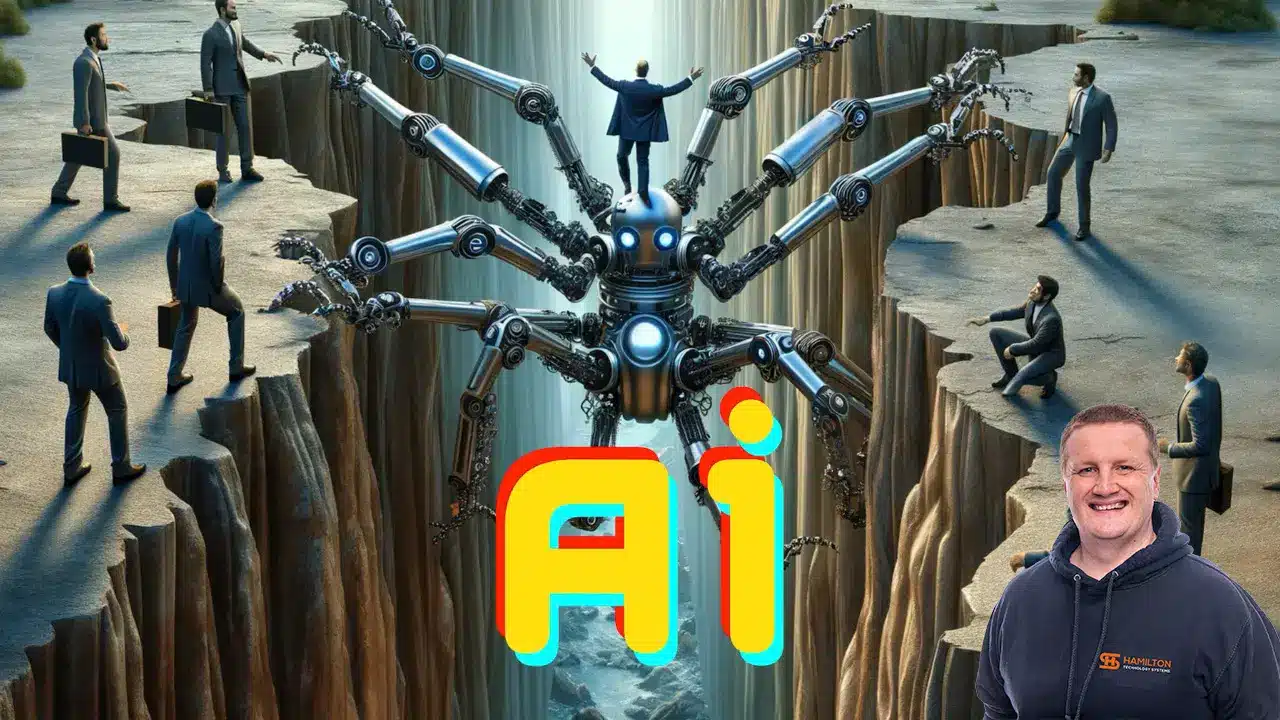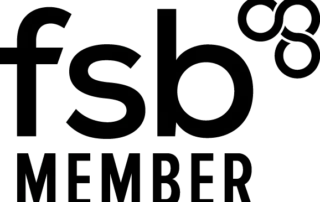Why is my computer slow?
When we talk about a slow computer the main cause is often due to the machine being fitted with a mechanical drive, we call this a hard drive (HDD).
A typical HDD is often 7200 RPM but some machines are fitted with 5400 RPM drives, it is these drives that begin to slow down over time.
If you are asking why is my computer slow, it may be related to the HDD but it could be other things, read our article on how to speed up your computer.
What is an HDD?
With an HDD that is a mechanical drive is a magnetic platter that spins while it is either read from or written too.
Parts from a mechanical drive begin to slow and degrade over time, with wear and tear on parts you may boot up one day to find either the drive has failed or begins to present issues. Once issues occur then you are on the way to complete failure.
Fragmentation can occur on a Mechanical Drive, this slows down access times and when accessing data the platter has to move to the point where the data is stored, any damage and it can render recovery a futile process.
We have been using an HDD since the ’80s, for example, see an advertisement for an amazing 10MB at a hefty price tag, consider that we can pick up a 1TB Samsung drive on Amazon for 139.99 and even less if you reduce the capacity.
So a 10MB drive in the ’80s for over 3 grand and now we have a 1TB which is 1048576 MB which is 104857 times bigger than the older drive at a fraction of the cost.

What is an SSD?
An SSD labeled as a Solid State drive does not use platters and it uses microchips, data can be accessed instantly and the access times are far superior to a mechanical drive.
Not only that but an SSD has no moving parts, an ideal addition to a laptop computer. We recommend an SSD for all computers but laptops do benefit from a reduced possibility of movement damage.
Where the mechanical drive has to move around to access the data, an SSD moves files around automatically to optimise the location of the data and keep data on instant access.
Even if you don’t want to replace the drive in your machine, you can benefit from installing your Operating System on an SSD and using the mechanical drive just to store data and not application files.
Installing an SSD will bring to life an old slow machine, with a 5400 RPM drive an upgrade is a must. In my opinion, any company selling machines with 5400 RPM should be made to pay a fine and offer a free upgrade.
Although we recommend a clean install we are able to clone your HDD to an SSD, this will have all programs, Operating Systems, and Settings in place.
Need help upgrading?
If you have asked why is my computer slow we can help. We at Hamilton Systems can help if you are considering upgrading your PC or looking to bring some life back into your machine. From cloning your data to picking out the right SSD we can help.
Proactive, Responsive, Hamilton Systems
Grab a drink and let’s have a quick chat about your business, and see how we can help you.
Book your 15 minute call below.

Carl Hamilton
Do you have questions or want to talk?
Move your business forward with HTS.
Same Day Callback Monday – Friday.
“Our email wasn’t performing very well so we asked Hamilton Systems to take a look & Carl proposed to migrate us to MS Exchange.
Carl was very helpful throughout & the migration went very well.
He was on hand to sort out any teething issues, taking calls early morning & into the night, to ensure we were up & running smoothly.
Would recommend for knowledge, attention to detail & great customer service.”
Ian Porter
Fotofabric Limited