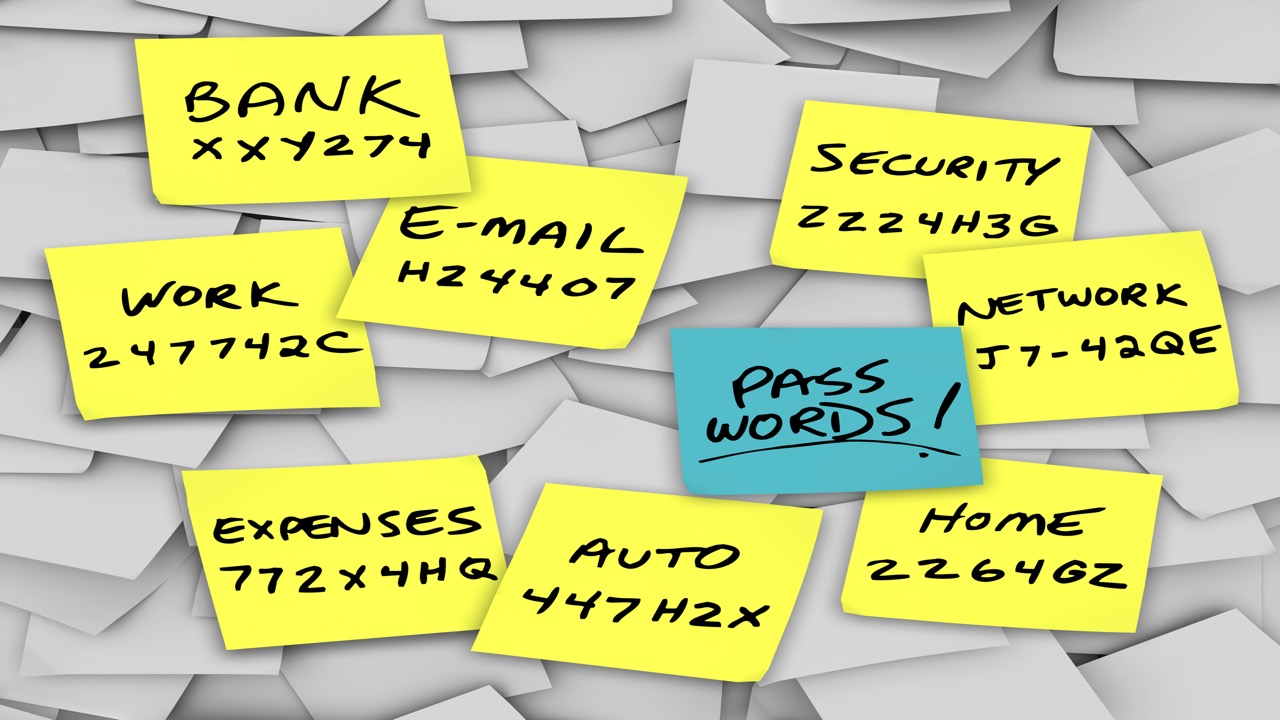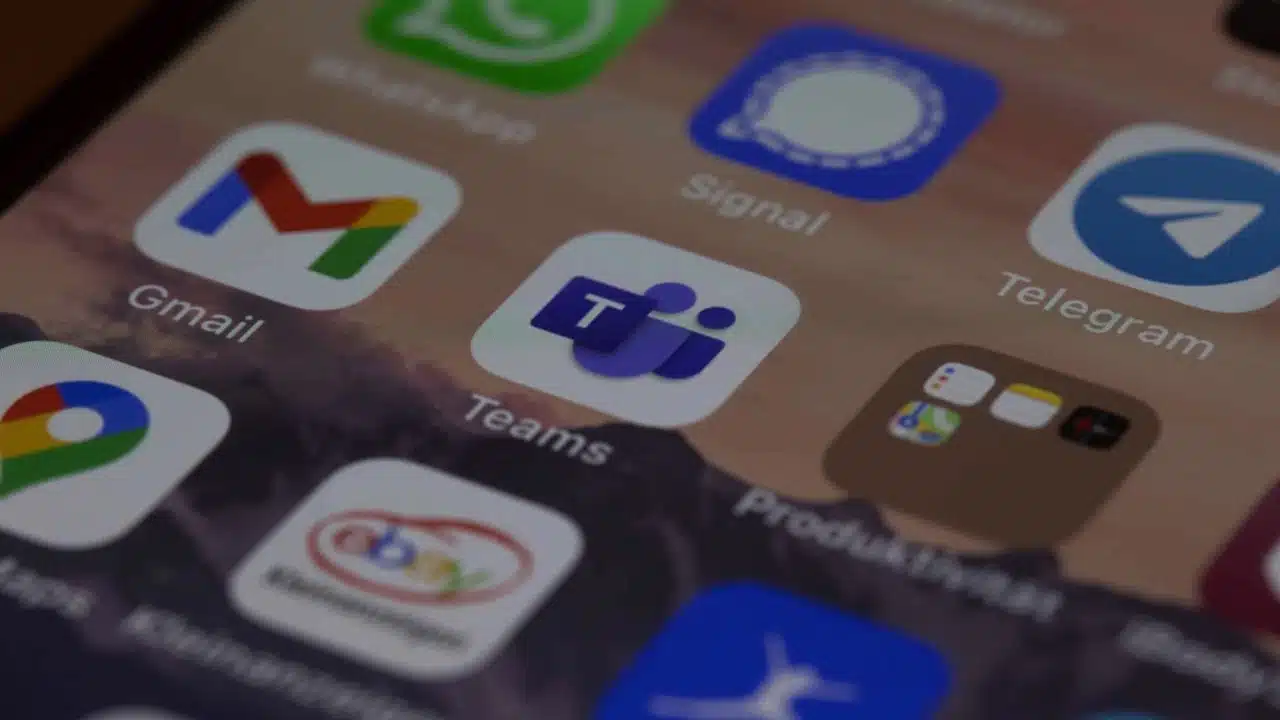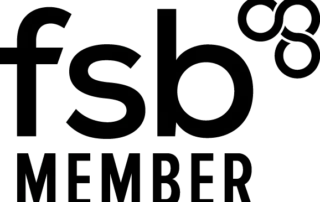Why it is time to use a Password Manager
I am sure many of you may have heard of a Password Manager, you may have even said to yourself you would do it one day.
The problem there is like tomorrow, it never comes.
In the meantime, you are ever forever resetting your password by yourself or speaking with your IT.
Accidentally locking yourself out or the dreaded writing it on a post-it choice (please don’t).
Compromised passwords are the #1 cause of cloud account data breaches, and are responsible for 77% of them.
Unauthorised access to your personal accounts can go from accessing personal or company email to accessing Debit, Credit Card, or banking info.
With bad password habits being responsible for many of those account breaches,
it is time to stop telling yourself that you should do that “sometime” and get a Password Manager to better protect your online accounts.
Find out just a few reasons why a Password Manager would be beneficial:
Minimises Password Re-use
Password Re-use is a major problem in the IT world, admittedly in the early days, I often did it too.
We understand with so many accounts accessible it is easy to see how it can happen.
The problem is, let’s consider you use the same password on multiple accounts and one account gets compromised.
Can you guess what that does? Yep, I am sure the penny dropped as it massively increases the risk of other accounts.
A Password Manager will suggest complex yet unique passwords,
many Password Managers will even identify if there are any matches from the websites/apps you have stored a password.
You will only have to remember one password, we call that a Master Password.
Avoid Time-Consuming Password Resets
Resetting a password can be lengthy, boring, or time-consuming,
Either waiting for the e-mail to come through or having to deal with your IT Department.
Sometimes the end result of this is that it will need to be done again as too much time passed.
Secure Passwords in an encrypted vault
A reliable Password Manager will encrypt your passwords and store them securely for you.
This means that your passwords are not easily accessible and is a much better way to store your passwords.
I have encountered clients before that had crazy ways to store passwords, such as:
Microsoft Excel, Microsoft Word, Notes App, Sticky Notes, Post-It Notes & even their contacts apps.
Can be used on any device
A Password Manager can be used from any device, such as Desktop, Laptop or Mac & even IOS and Android.
This has an awesome level of convenience no matter what you are doing.
You can add a Browser extension on your device that allows you to log in and then be able to log in to all your online logins.
You can even download the application to your IOS or Android device,
if you have any more questions about the above, get in touch with us or call 01423 438953
Proactive, Responsive, Hamilton Systems
Grab a drink and let’s have a quick chat about your business, and see how we can help you.
Book your 15 minute call below.

Carl Hamilton
Do you have questions or want to talk?
Move your business forward with HTS.
Same Day Callback Monday – Friday.
“Our email wasn’t performing very well so we asked Hamilton Systems to take a look & Carl proposed to migrate us to MS Exchange.
Carl was very helpful throughout & the migration went very well.
He was on hand to sort out any teething issues, taking calls early morning & into the night, to ensure we were up & running smoothly.
Would recommend for knowledge, attention to detail & great customer service.”
Ian Porter
Fotofabric Limited