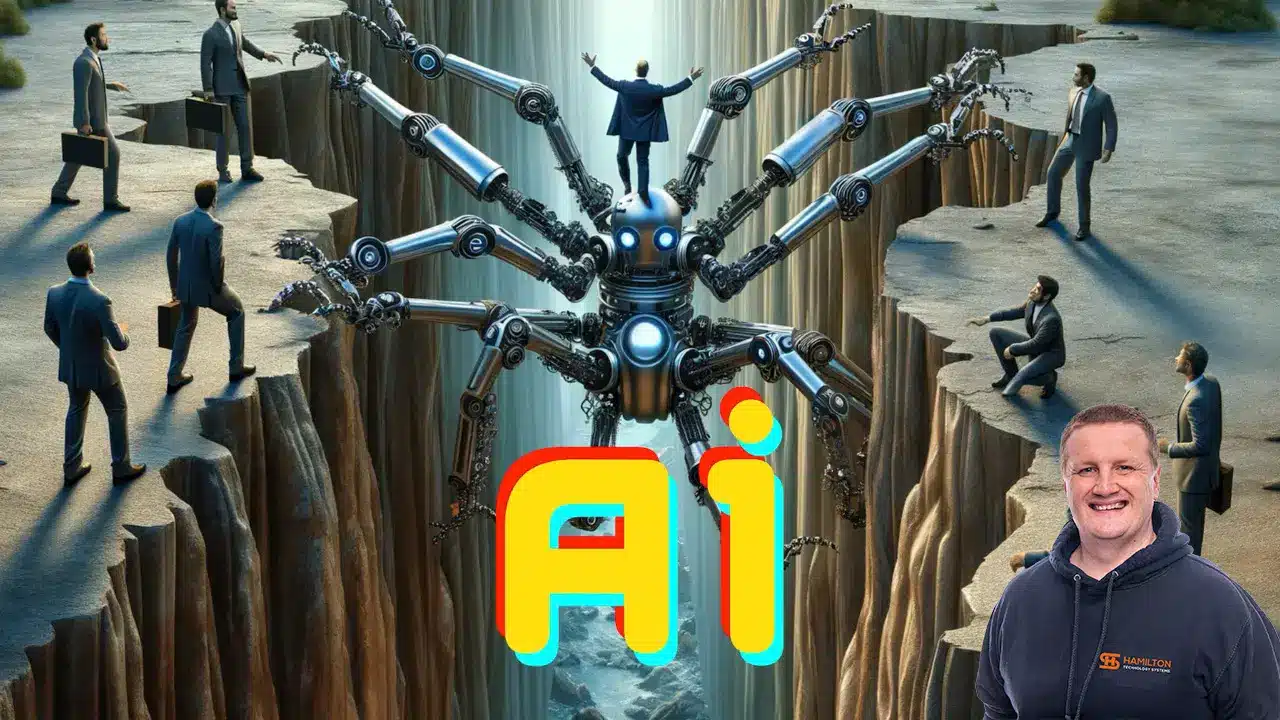Windows Updates Might Be Failing
If you’re the kind of person who installs security updates on all of your devices as soon as they become available, don’t start polishing your halo just yet.
Because Microsoft’s just released a piece of information that might explain why your Windows machine is STILL out-of-date… despite all your care.
Updates are crucial for all of our devices.
They’re released regularly to help protect us from the security flaws and vulnerabilities that cybercriminals love to exploit. Updates also help us by making software and applications more usable and adding new features.
It’s best practice to run updates as soon as possible on every machine across your business. If you already do this you can give yourself a high five.
There’s a but… according to Microsoft, an enormous number of Windows PCs aren’t up-to-date.
So what’s happening? Is it just staff clicking the ‘later’ button when they get the update notifications?
Yes, that may account for some of it. Updates can be time-consuming and sometimes people need to get on with their work. Though we certainly don’t condone this behaviour we do understand it.
Technical problems with updates may account for some of these out-of-date PCs, too.
But the majority of update issues are coming from something else entirely… it turns out that Windows machines need to be connected to the internet for a very long time for updates to work properly.
Microsoft’s recently explained that when an update is installed, a device must remain on and connected to Windows Update for a minimum of two consecutive hours, and six hours in total. That gives your device time to successfully download the update and install it.
The best way to make sure all your devices are successfully updated every time is to insist that your team leave their devices powered on and connected overnight.
This may also mean that you have to check your Power Management settings, to stop your devices from going into hibernation mode or deep sleep too quickly.
To offset any environmental impact you should also ensure you’re following the recommended power settings on each device.
If you’d like any help checking these settings, and that all of your devices are running the latest security updates, just get in touch.
Published with permission from Your Tech Updates.
Proactive, Responsive, Hamilton Systems
Grab a drink and let’s have a quick chat about your business, and see how we can help you.
Book your call below.

Carl Hamilton
Do you have questions or want to talk?
Move your business forward with HTS.
Same Day Callback Monday – Friday.
“Our email wasn’t performing very well so we asked Hamilton Systems to take a look & Carl proposed to migrate us to MS Exchange.
Carl was very helpful throughout & the migration went very well.
He was on hand to sort out any teething issues, taking calls early morning & into the night, to ensure we were up & running smoothly.
Would recommend for knowledge, attention to detail & great customer service.”
Ian Porter
Fotofabric Limited